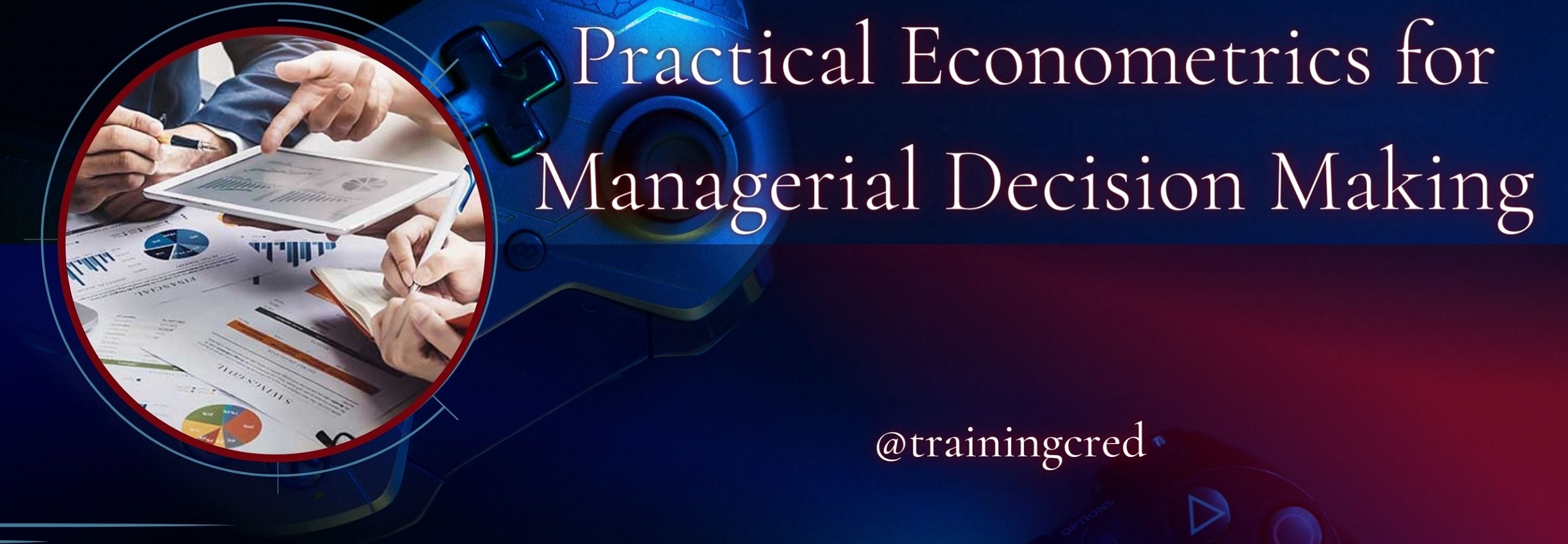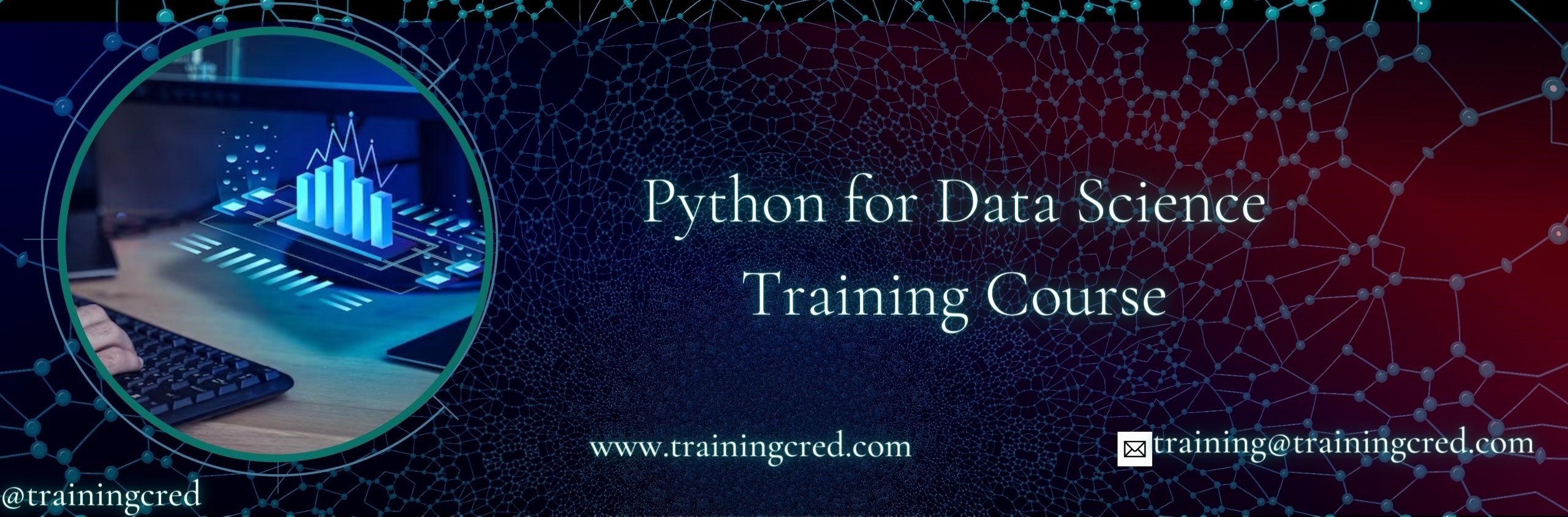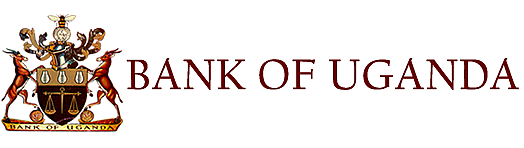Analyzing and Visualizing Data with Power BI Training Course
Have you ever wondered how to take raw data and turn it into visually stunning reports that influence strategic choices in addition to telling a compelling story? Or how could you, within your organization, become the link between data and decision-making? Welcome to our Power BI Training Course on Analyzing and Visualizing Data, where design and decision-making collide with data. This course will teach you how to use Power BI's capabilities to transform complexity into clarity and become a master of data visualization. Are you prepared to use your data to its greatest potential?
| Venue Location | Duration | Language | |
|---|---|---|---|
| Nairobi, Kenya | 5 Days | English | Dates & Prices |
| Mombasa, Kenya | 5 Days | English | Dates & Prices |
| Kisumu, Kenya | 5 Days | English | Dates & Prices |
| Naivasha, Kenya | 5 Days | English | Dates & Prices |
| Nakuru, Kenya | 5 Days | English | Dates & Prices |
| Code | Start Date | End Date | Fee | |
|---|---|---|---|---|
| AVD-01 Filling Fast⚡ | Jul 15, 2024 | Jul 19, 2024 | USD. 680 | Register Individual Register Group |
| AVD-01 Filling Fast⚡ | Aug 19, 2024 | Aug 23, 2024 | USD. 680 | Register Individual Register Group |
| AVD-01 | Sep 16, 2024 | Sep 20, 2024 | USD. 680 | Register Individual Register Group |
| AVD-01 | Oct 21, 2024 | Oct 25, 2024 | USD. 904 | Register Individual Register Group |
| AVD-01 | Nov 18, 2024 | Nov 22, 2024 | USD. 904 | Register Individual Register Group |
| AVD-01 | Dec 16, 2024 | Dec 20, 2024 | USD. 680 | Register Individual Register Group |
| AVD-01 | Jan 06, 2025 | Jan 10, 2025 | USD. 750 | Register Individual Register Group |
| AVD-01 | Feb 03, 2025 | Feb 07, 2025 | USD. 750 | Register Individual Register Group |
Leap into Learning from Anywhere with Our E-Learning Platform!
Unlock a world of knowledge at your fingertips! 📚 Whether you're a curious learner or a career climber, our e-learning version of Analyzing and Visualizing Data with Power BI Training Course is designed to fit your lifestyle and aspirations. Our upcoming eLearning haven is being crafted to unlock the doors of knowledge, innovation, and expertise.
Why join our waiting list?
- Get exclusive early access to a vast library of courses.
- Be the first to experience cutting-edge learning technology.
- Join a community of pioneers and thought leaders.
- Enjoy special offers and discounts available only to early subscribers.
Here's how to join the Waiting List:
- Sign up for our waiting list with just a click.
- Receive a sneak peek into the courses and features that await.
- Be notified the moment we go live..
Transform Your Workforce
Learn emerging skills quickly with custom curriculum designed as per your needs.
Why top organizations prefer Trainingcred
- High engagement and outcome-centric learning
- Customized curriculum built with industry leaders, for industry leaders
- Hands-on exercises and industry use cases
- Strong reporting to track learning and calculate training ROI for managers
- Day 1 production ready on the completion of the training
Programs delivered as per your training needs
On Premises
Virtual Instructor-Led
Self-Paced
Blended
Modules Covered, Designed by Experts
Module 1: Introduction to Power BI
- Overview of Power BI, its components, and capabilities
- Setting up the Power BI environment
- The Power BI Service vs. Power BI Desktop
Module 2: Data Importation and Transformation
- Connecting to various data sources
- Using Power Query for data transformation
- Cleaning and preparing data for analysis
Module 3: Modeling Data
- Creating and managing relationships between data tables
- Using DAX formulas to calculate and analyze data
- Optimizing data models for performance
Module 4: Creating Dashboards and Reports
- Designing interactive reports and dashboards
- Choosing the right charts and visuals
- Enhancing reports with filters and slicers
Module 5: Advanced Data Analysis
- Advanced DAX functions and techniques
- Time series analysis
- Scenario analysis using what-if parameters
Module 6: Publishing and Sharing
- Publishing reports and dashboards to Power BI service
- Setting up dashboards and reports for mobile viewing
- Sharing and collaborating within Power BI
Module 7: Integration with Azure and Excel
- Integrating Power BI with Azure for real-time analytics
- Using Excel as a data source for Power BI
- Combining Excel and Power BI capabilities
Module 8: Security and Administration
- Managing workspaces and access permissions
- Data security features within Power BI
- Administration and governance in Power BI
Like the course outline? Take the first step and Register.
About the Training Course
This course provides an immersive experience in the dynamic world of data visualization using Microsoft Power BI. From importing data to creating interactive dashboards and reports, participants will learn how to leverage Power BI to make data-driven decisions effectively. With hands-on exercises and expert guidance, you’ll gain the skills needed to transform, analyze, and visualize data across various business scenarios.
Why choose this training? We think that having the capacity to efficiently analyze and visualize data is now essential rather than a luxury. Your ability to use a tool as potent as Power BI will set you apart in a world where data is king. With engaging lectures, practical labs, and real-world projects, you will discover how to:
- Make the most of Power BI by easily navigating its interface and making it work for you.
- Create connections between and convert unprocessed data from multiple sources into useful insights.
- Make aesthetically pleasing dashboards and reports that inform decisions and convey a narrative.
- To improve your analytical reports, incorporate data visualization best practices.
- Collaborate with others and share your insights to increase the accessibility of data-driven decisions for teams and organizations.
Target Audience
This training is ideal for:
- Data Analysts who want to enhance their reporting capabilities.
- Business Intelligence Professionals looking to expand their toolkits.
- Project Managers and Business Managers who rely on data to make informed decisions.
- IT Professionals and System Administrators involved in data management and reporting.
Course Objectives
By the end of this course, participants will:
- Master the fundamentals and advanced features of Power BI.
- Create and share professional-quality, interactive dashboards.
- Analyze large data sets and generate insights through compelling visualizations.
- Develop the ability to integrate Power BI with other data sources and services.
Organizational and Professional Benefits
Professional Benefits
- Gain proficiency in one of the most in-demand data visualization tools.
- Enhance your ability to communicate complex data through compelling visual stories.
- Increase your marketability and potential for career advancement in various fields.
Organizational Benefits
- Drive better business decisions through effective data visualization and analysis.
- Foster a data-driven culture by empowering teams with self-service analytics.
- Streamline reporting processes, saving time and resources.
Training Methodology
Our approach combines theoretical instruction with practical, hands-on projects. Participants will engage in live sessions, group discussions, and case studies. Each session is designed to build on the skills from the previous one, culminating in a capstone project where participants will showcase their ability to use Power BI in a real-world business context.
Certification: Your Badge of Honor!
Upon successful completion of our Analyzing and Visualizing Data with Power BI Training Course, you won't just walk away with newfound knowledge – you'll also snag a Trainingcred Certificate! This isn't just any piece of paper; it's your golden ticket, showcasing your expertise and dedication in Research, Data Management and Business Intelligence.
Tailor-Made Course: Like a Suit, But for Your Brain!
Imagine Analyzing and Visualizing Data with Power BI Training Course that fits your team's needs as perfectly as a tailor-made suit! That's what we offer with our bespoke training solution. We don't believe in one-size-fits-all; instead, we're all about crafting a learning experience that's as unique as your organization.
How do we do it? By diving deep with a Training Needs Assessment, we uncover the hidden gems – the skills your team already rocks at, the knowledge gaps we need to bridge, and the ambitions soaring in their minds. It's not just training; it's a transformation journey, meticulously designed just for you and your team. Let's make learning personal.
Other Research, Data Management and Business Intelligence Courses you may also like...
Business Intelligence and Analytics for Finance Professionals Training Course
Course Duration: 10 Days
Course Level: Foundation To Intermediate
Data Visualization Using Tableau Training Course
Course Duration: 5 Days
Course Level: Foundation To Intermediate
Data Visualization Training Course
Course Duration: 10 Days
Course Level: Foundation To Intermediate
Practical Econometrics for Managerial Decision Making Training Course
Course Duration: 10 Days
Course Level: Foundation To Intermediate
Python for Data Science Training Course
Course Duration: 10 Days
Course Level: Foundation To Intermediate
Blockchain and other Emerging Technologies Training Course
Course Duration: 10 Days
Course Level: Foundation To Intermediate