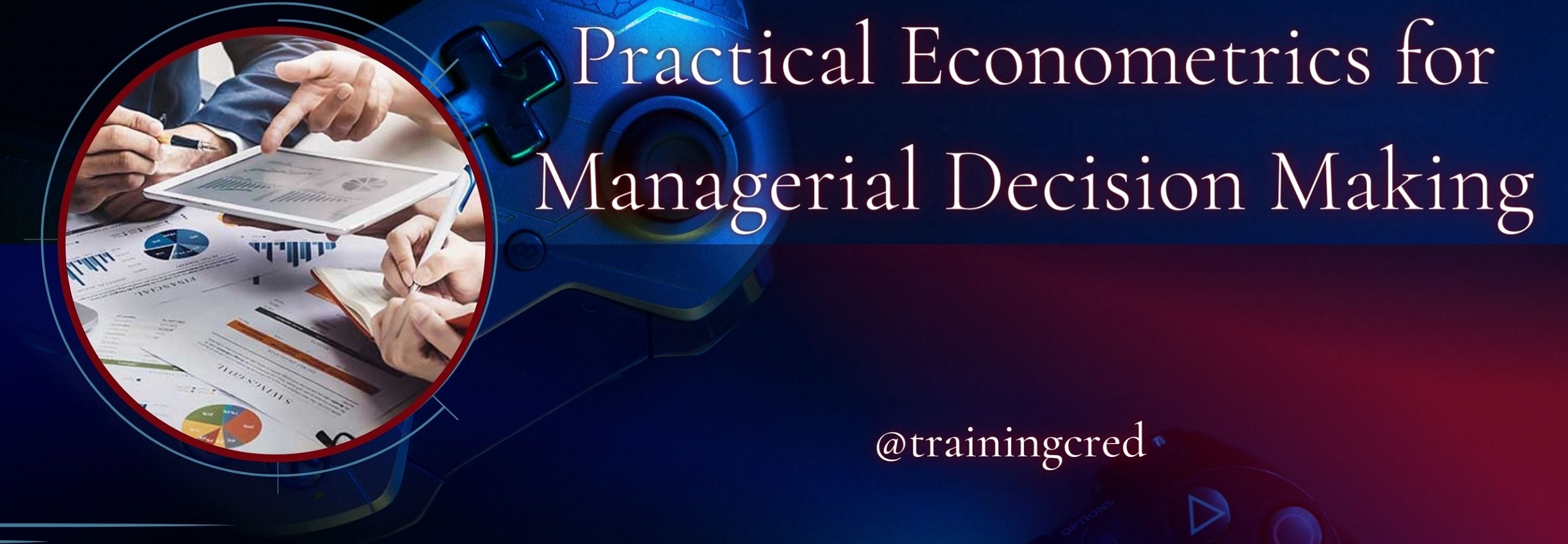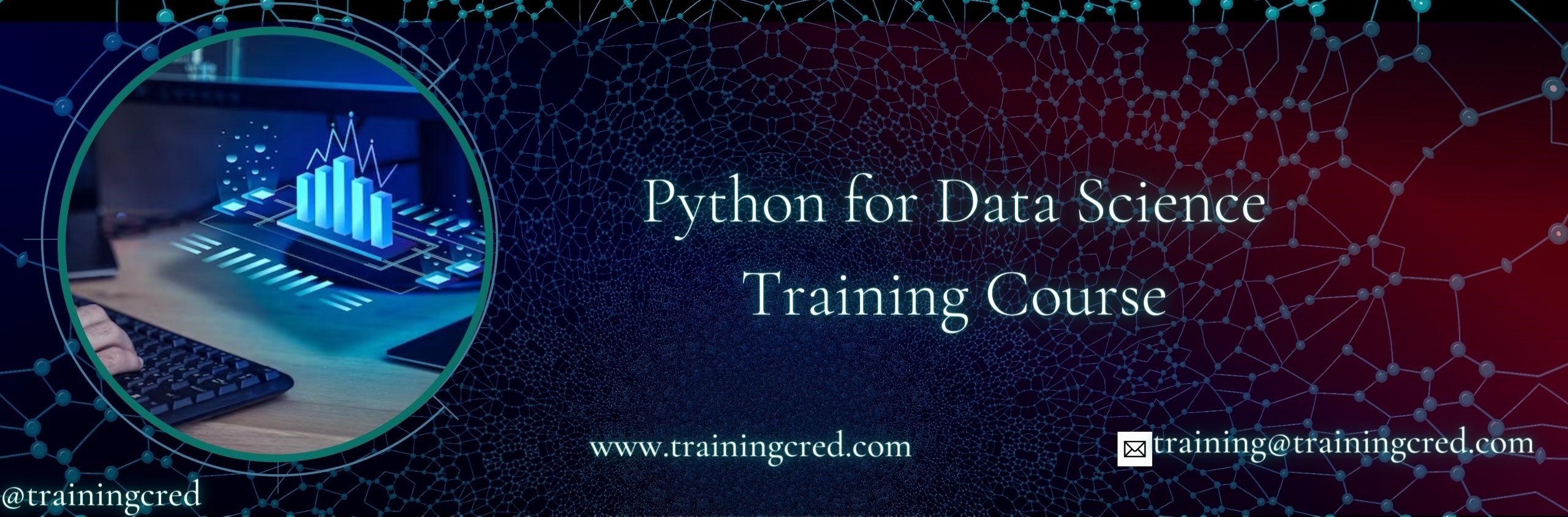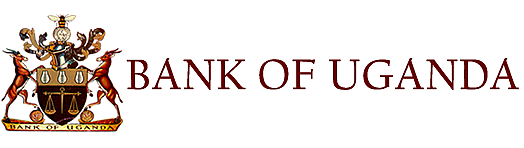Fundamental Data Analysis to Real Business Problems Using Excel Course
Have you ever felt overwhelmed by data, knowing there's a goldmine of insights within, yet unsure how to unearth it? Or perhaps you've marveled at the power of Excel but only scratched its surface? Welcome to our "Fundamental Data Analysis to Real Business Problems Using Excel" Training Course at Trainingcred Institute. Here, we're not just training on Excel; we're empowering you to make informed decisions that drive business success. Are you ready to transform data into decisions, insights into actions? From basic functionalities to advanced data analysis techniques, this course is your key to becoming a data-savvy professional, capable of turning insights into action.
| Venue Location | Duration | Language | |
|---|---|---|---|
| Nairobi, Kenya | 5 Days | English | Dates & Prices |
| Mombasa, Kenya | 5 Days | English | Dates & Prices |
| Kisumu, Kenya | 5 Days | English | Dates & Prices |
| Naivasha, Kenya | 5 Days | English | Dates & Prices |
| Nakuru, Kenya | 5 Days | English | Dates & Prices |
| Code | Start Date | End Date | Fee | |
|---|---|---|---|---|
| FDA-01 Filling Fast⚡ | Jul 22, 2024 | Jul 26, 2024 | USD. 750 | Register Individual Register Group |
| FDA-01 Filling Fast⚡ | Aug 19, 2024 | Aug 23, 2024 | USD. 680 | Register Individual Register Group |
| FDA-01 | Sep 23, 2024 | Sep 27, 2024 | USD. 680 | Register Individual Register Group |
| FDA-01 | Oct 28, 2024 | Nov 01, 2024 | USD. 904 | Register Individual Register Group |
| FDA-01 | Nov 25, 2024 | Nov 29, 2024 | USD. 904 | Register Individual Register Group |
| FDA-01 | Dec 23, 2024 | Dec 27, 2024 | USD. 680 | Register Individual Register Group |
| FDA-01 | Jan 20, 2025 | Jan 24, 2025 | USD. 750 | Register Individual Register Group |
| FDA-01 | Feb 03, 2025 | Feb 07, 2025 | USD. 750 | Register Individual Register Group |
Leap into Learning from Anywhere with Our E-Learning Platform!
Unlock a world of knowledge at your fingertips! 📚 Whether you're a curious learner or a career climber, our e-learning version of Fundamental Data Analysis to Real Business Problems Using Excel Course is designed to fit your lifestyle and aspirations. Our upcoming eLearning haven is being crafted to unlock the doors of knowledge, innovation, and expertise.
Why join our waiting list?
- Get exclusive early access to a vast library of courses.
- Be the first to experience cutting-edge learning technology.
- Join a community of pioneers and thought leaders.
- Enjoy special offers and discounts available only to early subscribers.
Here's how to join the Waiting List:
- Sign up for our waiting list with just a click.
- Receive a sneak peek into the courses and features that await.
- Be notified the moment we go live..
Transform Your Workforce
Learn emerging skills quickly with custom curriculum designed as per your needs.
Why top organizations prefer Trainingcred
- High engagement and outcome-centric learning
- Customized curriculum built with industry leaders, for industry leaders
- Hands-on exercises and industry use cases
- Strong reporting to track learning and calculate training ROI for managers
- Day 1 production ready on the completion of the training
Programs delivered as per your training needs
On Premises
Virtual Instructor-Led
Self-Paced
Blended
Modules Covered, Designed by Experts
Module 1: Excel Essentials for Data Analysis
- Navigating the Excel interface.
- Basic formulas and functions.
- Data entry and formatting for analysis.
Module 2: Data Cleaning and Preparation
- Identifying and handling missing data.
- Data validation techniques.
- Using text functions for data manipulation.
Module 3: Advanced Excel Functions for Analysis
- Logical functions for decision-making analysis.
- Lookup functions for data retrieval.
- Date and time functions for time-series analysis.
Module 4: Data Analysis Techniques
- Descriptive statistics for data summarization.
- Conditional formatting for data visualization.
- PivotTables and PivotCharts for multidimensional analysis.
Module 5: Introduction to Business Analytics
- Understanding business analytics and its applications.
- Applying Excel in solving common business problems.
- Case studies on sales forecasting and customer analysis.
Module 6: Data Visualization with Excel
- Creating and customizing charts and graphs.
- Using advanced chart features for dynamic data presentation.
- Dashboard creation for at-a-glance business insights.
Module 7: Automating Excel Tasks
- Introduction to macros and VBA for automation.
- Recording and editing macros to streamline repetitive tasks.
- Creating interactive Excel applications for business processes.
Module 8: Real-World Business Projects
- Planning and executing a data analysis project from start to finish.
- Strategies for presenting data analysis findings to stakeholders.
- Best practices for continuous learning and Excel proficiency development.
Like the course outline? Take the first step and Register.
About the Training Course
This course is designed to take participants from Excel basics to advanced data analysis techniques, applying these skills to solve real-world business problems. Through hands-on learning, you'll discover how to manipulate, analyze, and visualize data, turning raw numbers into actionable insights. Whether forecasting sales, optimizing operations, or understanding customer behavior, Excel becomes your tool to unlock the stories hidden in your data.
Why join this training with us?
Because in this digital landscape, data is not just numbers; it's stories waiting to be told, decisions waiting to be made, and opportunities waiting to be seized. With Excel as your trusted ally, you'll learn to:
- Transform raw data into insightful, actionable information.
- Master the art of pivot tables, charts, and formulas to analyze trends and patterns.
- Tackle real business challenges with confidence, using data-driven solutions.
- Communicate your findings effectively, turning complex data into compelling narratives for any audience.
Target Audience
This training course is perfect for:
- Business analysts, managers, and professionals seeking to enhance their data analysis skills.
- Entry-level staff aiming to develop a strong foundation in Excel for data analysis.
- Anyone in a role that requires data-driven decision-making.
- Professionals looking to streamline business processes and improve efficiency through data analysis.
Course Objectives
By the end of this training participants will:
- Master Excel's core functionalities for business data analysis.
- Learn to clean and organize data for analysis.
- Apply statistical techniques to analyze data and derive insights.
- Create dynamic reports and dashboards for data visualization.
- Solve real business problems by applying Excel-based data analysis techniques.
Organizational and Professional Benefits
Professional Benefits
- Become proficient in using Excel for comprehensive data analysis.
- Enhance your ability to make data-driven decisions that boost business performance.
- Improve your marketability and career prospects in roles that require strong analytical skills.
Organizational Benefits
- Foster a culture of data-driven decision-making and problem-solving.
- Enable more efficient and effective business planning and performance monitoring.
- Drive business improvements and innovations through insights derived from data analysis.
Training Methodology
This training course delivery includes:
- Interactive lectures to introduce concepts and functionalities.
- Hands-on exercises and case studies to apply Excel techniques to business scenarios.
- Group discussions to share insights and learning experiences.
- Feedback sessions to ensure understanding and application of the concepts.
Certification: Your Badge of Honor!
Upon successful completion of our Fundamental Data Analysis to Real Business Problems Using Excel Course, you won't just walk away with newfound knowledge – you'll also snag a Trainingcred Certificate! This isn't just any piece of paper; it's your golden ticket, showcasing your expertise and dedication in Research, Data Management and Business Intelligence.
Tailor-Made Course: Like a Suit, But for Your Brain!
Imagine Fundamental Data Analysis to Real Business Problems Using Excel Course that fits your team's needs as perfectly as a tailor-made suit! That's what we offer with our bespoke training solution. We don't believe in one-size-fits-all; instead, we're all about crafting a learning experience that's as unique as your organization.
How do we do it? By diving deep with a Training Needs Assessment, we uncover the hidden gems – the skills your team already rocks at, the knowledge gaps we need to bridge, and the ambitions soaring in their minds. It's not just training; it's a transformation journey, meticulously designed just for you and your team. Let's make learning personal.
Other Research, Data Management and Business Intelligence Courses you may also like...
Business Intelligence and Analytics for Finance Professionals Training Course
Course Duration: 10 Days
Course Level: Foundation To Intermediate
Data Visualization Using Tableau Training Course
Course Duration: 5 Days
Course Level: Foundation To Intermediate
Data Visualization Training Course
Course Duration: 10 Days
Course Level: Foundation To Intermediate
Practical Econometrics for Managerial Decision Making Training Course
Course Duration: 10 Days
Course Level: Foundation To Intermediate
Python for Data Science Training Course
Course Duration: 10 Days
Course Level: Foundation To Intermediate
Blockchain and other Emerging Technologies Training Course
Course Duration: 10 Days
Course Level: Foundation To Intermediate